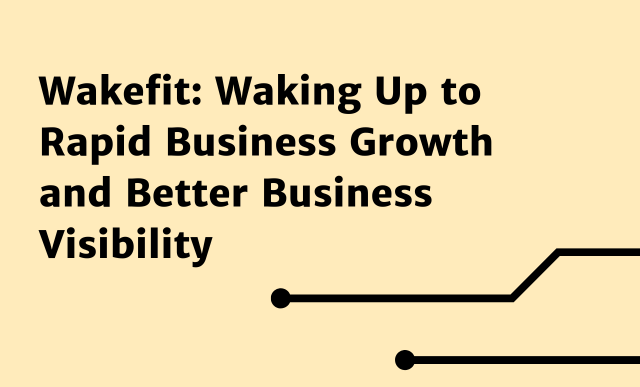Use and Explore a Microsoft Excel Spreadsheet File Directly in SAP BusinessObjects Explorer 4.1
Learn how to use a feature of SAP BusinessObjects Explorer 4.1 by following step-by-step instructions for uploading a Microsoft Excel spreadsheet file into SAP BusinessObjects Explorer and then exploring the data included in the file. Discover how to make data residing within an Excel file available so that it can be explored with the creation...