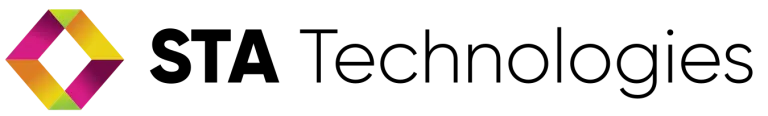Articles
Filter By
Browse By
- SAP Analytics and AI
- SAP Application Development and Integration
- All SAP Application Development and Integration
- SAP ABAP
- SAP ABAP Development Tools
- SAP ABAP Test Cockpit
- SAP API Management
- SAP BAPI
- SAP Basis
- SAP BRF
- SAP Business Application Studio
- SAP CMS
- SAP Design Studio
- SAP Development Tools
- SAP DevOps
- SAP EAI
- SAP EDI
- SAP Extension Suite
- SAP Fiori
- SAP Fiori Elements
- SAP Integration Suite
- SAP Low Code Application Development
- SAP Low Code Automation
- SAP Netweaver
- SAP Release Management
- SAP UI5
- SAP Web Application Server
- SAP Web IDE
- SAP Business Process Management
- SAP Center of Excellence
- SAP CIO
- SAP Customer Experience
- SAP Data and Data Management
- All SAP Data and Data Management
- SAP BW
- SAP BW/4HANA
- SAP Crystal Reporting
- SAP Data Archiving
- SAP Data Center
- SAP Data Governance
- SAP Data Integration
- SAP Data Migration
- SAP Data Quality
- SAP Data Services
- SAP Data Strategy
- SAP Data Visualization
- SAP Data Warehouse Cloud
- SAP DMS
- SAP Document Control
- SAP EIM
- SAP ETL
- SAP ETL Tools
- SAP HANA
- SAP HANA Administration
- SAP HANA Deployment Infrastructure
- SAP HANA Studio
- SAP Master Data
- SAP Master Data Governance
- SAP MDM
- SAP Enterprise Architect
- SAP Enterprise Asset Management
- SAP ERP
- SAP Finance
- All SAP Finance
- SAP Accounting
- SAP AR AP
- SAP Asset Accounting
- SAP Billing Systems
- SAP BPC
- SAP BRIM
- SAP Cash Management
- SAP Central Finance
- SAP Controlling
- SAP COPA
- SAP Cost Center Accounting
- SAP e-invoicing
- SAP FICO
- SAP Finance Automation
- SAP Financial Closing Cockpit
- SAP Financial Consolidation
- SAP Financial Planning
- SAP FX Risk
- SAP General Ledger
- SAP Global Tax Management
- SAP Hyperion
- SAP Order to Cash
- SAP Payment Processing
- SAP Profitability Analysis
- SAP Rebate Management
- SAP S/4HANA Finance
- SAP Universal Journal
- SAP Governance Risk and Compliance
- SAP Human Capital Management
- SAP Intelligent Technologies
- SAP Platform and Technology
- All SAP Platform and Technology
- SAP Business Technology Platform
- SAP Cloud Connector
- SAP Cloud Integration Platform
- SAP Cloud Migration
- SAP Cloud Platform
- SAP Cloud Providers
- SAP Cloud Strategy
- SAP Container Platform
- SAP Digital Asset Management
- SAP Digital Integration Hub
- SAP Digital Signature
- SAP HANA Enterprise Cloud
- SAP HEC
- SAP Hyperscalers
- SAP Infrastructure
- SAP Messaging
- SAP Smart Forms
- SAP Quality and Testing
- SAP Security
- SAP Spend Management
- SAP Supply Chain Management
- All SAP Supply Chain Management
- SAP APO
- SAP Asset Management
- SAP Business Network
- SAP Digital Manufacturing Cloud
- SAP Digital Twin
- SAP EWM
- SAP IBP
- SAP Inventory Management
- SAP Label Printing
- SAP Logistics
- SAP Manufacturing
- SAP Manufacturing Automation
- SAP MES
- SAP MII
- SAP MM
- SAP MRO
- SAP MRP
- SAP Order Management
- SAP Plant Maintenance
- SAP PLM
- SAP Production Planning
- SAP S&OP
- SAP SD
- SAP SPM
- SAP Supply Chain Planning
- SAP Track and Trace
- SAP Transportation Management
- SAP System Administration
The following articles are written by SAP experts, contributors from the SAPinsider Community, and SAPinsider’s skilled team of editors and research analysts. From technical guides to thought leadership pieces, these articles contain essential insights to help SAP customers solve day-to-day challenges, understand what types of decisions organizations need to be making, and receive lessons learned from other SAP customer experiences.
500 results
-

SAPinsider Keeps You Connected
Reading time: 1 min
Follow. Join. Share. Like. Repeat. If ever there was a time to stay connected, this is it! Stay in-the-know about what the SAPinsider Community is talking about, join the discussion, and fill your feed with updates on newly published SAPinsider content — including expert articles, blog posts, research, webinars, virtual events, and more — by…
-

Tips for Tracking Clearing Transactions
The author compares the two types of clearing functionality in SAP, clearing with or without posting. In addition, he lists steps that allow you to trace clearing transactions going backward as well as forward. At my last project site, I was asked after the cutover why double-clicking on the field Clearing doc produced inconsistent behavior…....…
-

Are Your Stock Balances Correct?
The answers to six questions along with a little-known report can help you to keep your R/3 Materials Management (MM) and FI stock balances in sync. Key Concept Stock is a major component of a company’s balance sheets, especially for manufacturing companies. Tracking stock balances in plants is a major activity for logistic teams. SAP…...…
-
-

Why Can’t I Find My G/L Account?
R/3 stores G/L account numbers differently depending on whether they are stored internally or externally. This can cause problems when a user searches for G/L account data using transactions SE16 or SE17. The author explains conversion exits and their implications and also provides tips for user-friendly G/L account searches. Key Concept A conversion exit is…...…
-

Work with Enhancement Technologies and Make Your Enhancement Project Switchable
Learn how to work with enhancements of a global class — such as post-methods — and get to know how to plan, structure, and implement a project in which you make your enhancements switchable. Assign the relevant packages to a switch, assign the switch to a reversible business function, and switch the whole project on…...…
-

Quickly Solve Custom Application Problems Using Java Debugging
SAP NetWeaver provides functionality to detect and analyze potential application and system problems. However, sometimes you need more information than what the standard SAP NetWeaver system provides, such as internal application information. Find out how you can use SAP NetWeaver Application Server Java and SAP NetWeaver Development Studio to delve deeper into the debugging process…....…
-

Secure Your Enterprise Application with Authentication in SAP NetWeaver Web AS Java
One of a company’s worst nightmares is the theft of customer or other confidential data. To avoid having unauthorized parties view this data, you should secure your enterprise applications. Find out how you can carry this out by using the Java Authentication and Authorization Service in SAP NetWeaver Application Server Java. Key Concept In SAP…...…
-
-

Configure, Run, and Monitor Integration Scenarios in a Pure Java World
Learn what needs to be done to configure an integration scenario that is based on the new Java-only deployment option of SAP NetWeaver Process Integration 7.3 — Advanced Adapter Engine Extended (AEX) — in combination with SAP NetWeaver Business Process Management (SAP NetWeaver BPM). Once configured, run and monitor your integration process using the process…...…
-

Create New Jobs and Schedule Existing Ones with Java Scheduler in SAP NetWeaver AS Java
Review how to work with Java Scheduler functionality provided by SAP NetWeaver Application Server Java 7.00 or higher. This shows you how to schedule already-existing background processes (i.e., jobs defined in deployed Java-based business applications). Additionally, walk through the creation steps of the new job that is provided by a custom-provided business application. The description…...…
-

Gain Real-Time Visibility into End Users with EEM Dashboards
ManagerLearn how to deploy SAP End User Experience Monitoring (EEM) scripts in SAP Solution Manager with enhancement package 1. Then see some administrative tasks you can perform based on your requirements before observing the EEM dashboards with real-time data. Key Concept SAP End User Experience Monitoring dashboards allow you to monitor your end users’ issues…...…
Become a Member
Unlimited access to thousands of resources for SAP-specific expertise that can only be found here.
Upcoming Events
Related Vendors
Your request has been successfully sent